In today’s digital era, email marketing remains one of the most powerful and cost-effective ways to engage with customers, nurture leads, and drive conversions. But the foundation of any successful email campaign is a reliable, targeted email list—and often, your Microsoft Outlook account already holds a goldmine of valuable contacts.
In this blog, we’ll show you how to extract emails from Outlook and Outlook Express using Lantechsoft’s Outlook N Express Email Extractor, and how to leverage EmailJet—Lantechsoft’s premium bulk email software—to maximize your marketing efforts.
💼 Why Extract Emails from Outlook?
Outlook is widely used for business communication. Over time, it accumulates hundreds or even thousands of email addresses from client interactions, newsletter subscriptions, and correspondence. However, manually collecting these emails is time-consuming and error-prone.
Here’s why you should consider email extraction:
-
✅ Build a clean, permission-based email list quickly
-
✅ Avoid manual entry errors and save hours of effort
-
✅ Identify potential leads from past interactions
-
✅ Fuel targeted, personalized campaigns that convert
With Lantechsoft’s Outlook N Express Email Extractor, you can extract emails from your Outlook folders—Inbox, Sent Items, Drafts, Deleted, or custom folders—with just a few clicks.
🛠 What is Outlook N Express Email Extractor?
Outlook N Express Email Extractor by Lantechsoft is a smart, automated tool designed to extract email addresses from both Microsoft Outlook and Outlook Express. It supports PST and DBX formats, ensuring that no valuable contact goes unnoticed.
🌟 Key Features:
-
Complete Folder Coverage: Extracts from Inbox, Sent, Drafts, Custom folders & more
-
High-Speed Performance: Thousands of emails in just minutes
-
Multi-Format Support: Works with PST (Outlook) and DBX (Outlook Express) files
-
User-Friendly Interface: Simple design for beginners and pros alike
-
Clean Output: Export contacts into CSV or TXT format for easy use in email tools
🔄 How to Extract Emails from Outlook – Step-by-Step
-
Download & Install Outlook N Express Email Extractor from Lantechsoft.com
-
Launch the Software and choose between Outlook or Outlook Express
-
Select Folders or Files to scan (Inbox, Sent, etc.)
-
Click “Start Extraction” to begin the process
-
Export Email Addresses to CSV or TXT format for further use
💡 Tip: You can also use filters to avoid duplicates and extract only unique addresses.
📩 Supercharge Campaigns with EmailJet Bulk Email Sender
Now that you’ve collected your email list, it’s time to launch impactful email marketing campaigns using EmailJet by Lantechsoft—a feature-rich software built for high-volume email sending.
Whether you’re promoting a product, sending updates, or nurturing leads, EmailJet allows you to send thousands of personalized emails without hassle.
🚀 Key Features of EmailJet:
-
Bulk Email Sending: Deliver thousands of emails at once
-
Custom Email Templates: Create engaging, on-brand messages
-
Advanced Personalization: Use tags for name, location, and more
-
Email Scheduling: Send at optimal times for higher open rates
-
SMTP Support: Works with multiple SMTP servers for reliable delivery
-
Campaign Analytics: Track opens, clicks, and bounce rates
🧪 How to Use EmailJet Effectively
-
Import Your Email List: Upload your CSV or TXT file exported from Outlook N Express Email Extractor
-
Create or Choose a Template: Use pre-designed templates or build one from scratch
-
Personalize Your Emails: Add dynamic tags for names, interests, or custom fields
-
Schedule or Send Immediately: Choose the best time for delivery
-
Track Campaign Performance: Use built-in analytics to refine your strategy
📈 Best Practices for Effective Email Marketing
To make the most of your campaigns, follow these proven strategies:
-
Segment Your List: Group emails based on behavior or demographics
-
Craft Compelling Subject Lines: This determines your open rates
-
Use Strong CTAs: Guide your readers to take the next step
-
Keep It Mobile-Friendly: Over 60% of emails are read on mobile devices
-
Test and Optimize: A/B test different versions of your campaigns
-
Stay Compliant: Follow email laws like CAN-SPAM and GDPR
✅ Final Thoughts
Combining Outlook N Express Email Extractor and EmailJet from Lantechsoft gives you a complete, end-to-end solution for email list building and campaign management.
Whether you’re a marketer, small business owner, or enterprise team, these tools will help you:
-
Build better email lists
-
Save time and manual effort
-
Launch successful campaigns
-
Track and improve performance
👉 Start growing your business today!
Explore Lantechsoft’s email marketing tools and take your campaigns to the next level.