In today’s hyper-competitive digital marketplace, email marketing remains one of the most powerful and cost-effective tools for driving customer engagement, lead generation, and brand awareness. While platforms like social media and instant messaging are essential, nothing matches the directness, personalization, and ROI of email.
However, successful email marketing doesn’t just happen — it requires a strategic blend of data collection, organization, and campaign execution. That’s exactly where the tools from Outlook-Email-Extractor.com come in.
With three robust, easy-to-use solutions — Outlook Email Extractor, Email Extractor File, and Bulk Mailer Pro — businesses and professionals can transform their email marketing workflows from scattered and manual to streamlined and efficient.
Let’s dive deep into how each tool contributes to building a winning email marketing strategy.
🔍 1. Outlook Email Extractor
Uncover Lead Opportunities Hidden Inside Outlook Mailboxes
Microsoft Outlook is the backbone of business communication for countless professionals. Over time, it accumulates thousands of valuable email interactions — with prospects, clients, suppliers, and partners. Unfortunately, most of this valuable data remains underutilized.
Outlook Email Extractor helps you mine this untapped goldmine by extracting valid email addresses from your Outlook data files with precision and ease.
🌟 Key Features:
-
Automatic scanning of Outlook accounts: Quickly extract emails from all configured Outlook profiles including folders like Inbox, Sent Items, Deleted Items, Custom Folders, and Subfolders.
-
.PST & .OST file support: Extract from both archived (PST) and active (OST) Outlook databases.
-
Targeted extraction: Choose to extract emails from specific fields such as To, From, CC, BCC, or even from the body of the email content.
-
Duplicate email removal: Prevent redundancy and clean your database with one-click duplicate removal.
-
Multiple export formats: Save extracted email addresses in .TXT, .CSV, or Excel-compatible formats for easy import into email marketing software.
🎯 Ideal For:
-
Marketing professionals gathering leads from email communication.
-
Businesses needing to organize legacy correspondence.
-
Legal, HR, or Finance teams needing to audit email communications.
-
Admins preparing contact lists for internal announcements.
💡 Use Case Example:
A marketing manager can use Outlook Email Extractor to retrieve all client email addresses from years of sales correspondence stored in Outlook, saving days of manual work and ensuring no lead is missed.
🔗 Explore Outlook Email Extractor Now »
📂 2. Email Extractor File
Extract Email Addresses from Over 40 File Types — Instantly
Valuable contact information is often hidden inside business documents — proposals, invoices, product catalogs, research papers, and more. Manually opening and reading each file to find emails can take hours or even days. With Email Extractor File, that task becomes effortless.
This intelligent utility scans and extracts email addresses from a wide range of file types, making it an essential tool for marketers, data analysts, and document management professionals.
🌟 Key Features:
-
Broad file compatibility: Extracts emails from over 40 formats including DOC, DOCX, PDF, XLS, XLSX, PPT, HTML, TXT, RTF, and more.
-
Batch processing: Load multiple files or entire folders at once for fast, large-scale extraction.
-
Smart filtering: Extract only emails containing specific keywords or domain names (e.g., *@company.com).
-
Duplicate control: Automatically removes duplicate entries to ensure clean and usable lists.
-
User-friendly output: Export results in .TXT, .CSV, or Excel-ready formats.
🎯 Ideal For:
-
Translation agencies handling multilingual documentation.
-
Researchers collecting contact data from reports and case studies.
-
Freelancers working with client-provided documents.
-
Marketing teams sourcing emails from internal presentations and company files.
💡 Use Case Example:
A content agency working with hundreds of PDF files from different clients can run Email Extractor File to pull all client email addresses at once, reducing hours of admin work into a few clicks.
🔗 Try Email Extractor File Now »
📤 3. Bulk Mailer Pro
Send Bulk Emails with Professional Precision & Personalization
Once you’ve gathered your list of email contacts, the next step is outreach — and that’s where Bulk Mailer Pro comes in. This robust desktop application empowers you to create, manage, and deliver high-impact bulk email campaigns without needing a subscription-based third-party platform.
Whether you’re announcing a product launch, running a promotional offer, or following up with leads, Bulk Mailer Pro offers all the tools you need in one place.
🌟 Key Features:
-
SMTP-based delivery: Send emails using your own SMTP server or third-party SMTP services like Gmail, Outlook, or custom domains.
-
Multi-account support: Configure and switch between multiple email accounts for better deliverability and load balancing.
-
Email personalization: Use variables and Spintax to personalize subject lines and content for each recipient.
-
Built-in email verifier: Automatically checks for invalid or inactive email addresses before sending to reduce bounce rate.
-
Advanced tracking & analytics: Monitor opens, click-through rates, delivery status, and failed emails in real time.
-
Rich content support: Send HTML emails, embed images, attach files, and more.
🎯 Ideal For:
-
Startups launching new products or features.
-
Event planners sending invitations or reminders.
-
HR departments sending internal announcements.
-
Agencies managing multiple client campaigns.
💡 Use Case Example:
An eCommerce business can use Bulk Mailer Pro to send a personalized promotional campaign to thousands of customers, complete with product images, coupon codes, and embedded links — all while tracking opens and clicks.
🔗 Discover Bulk Mailer Pro Now »
🧩 Combine All Three for Maximum Impact
Each tool plays a vital role in the email marketing lifecycle:
| Tool | Purpose |
|---|---|
| Outlook Email Extractor | Collect contacts from Outlook PST/OST files |
| Email Extractor File | Gather emails from business documents |
| Bulk Mailer Pro | Send personalized email campaigns at scale |
When used together, these tools create a powerful, end-to-end marketing workflow that boosts productivity, improves targeting, and maximizes ROI.
✅ Key Benefits of Using LantechSoft Email Tools:
-
⏱ Save time with automated email extraction
-
🧹 Clean your lists with intelligent duplicate and invalid email removal
-
📨 Deliver campaigns directly without relying on external services
-
📊 Monitor performance with detailed email analytics
-
💸 Reduce costs by avoiding expensive SaaS tools
📌 Final Thoughts
The world of digital communication is evolving fast — and your tools should keep up. Whether you’re building your first email list or managing complex campaigns, Outlook-Email-Extractor.com provides all the solutions you need in one place.
No more manual copy-pasting. No more missed opportunities.
Just clean contacts, professional campaigns, and better results.
🎯 Ready to get started?
Visit the links below to explore each tool in detail:
Take control of your email marketing — start optimizing today!