Register: To register the "Excel Duplicate Remover" click on the "Activate Application" Button and fill the Registeration Detail with the Activation Code.Buy : You have to Buy "Excel Duplicate Remover" to get Activation Code. You Can Buy it From our Site by Clicking on "Buy Activation Key" button.Try It : You can use demo version of "Excel Duplicate Remover" by clicking on "Continue Trial" Button.
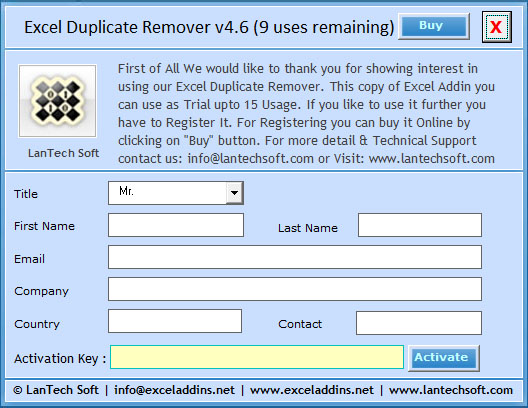
Excel Duplicate Remover is an useful addin for Excel to Remove and Manage Duplicates. It is fast & Reliable and you can save your precious time & Money. A Collection of Tools to eliminate duplicate entries.
Excel Duplicate remover Addins add to excel menu ribbon after installation.
After that enable macro while open excel software.
Remove the duplicate excel data by clicking just Duplicate cleaner option on ribbon.
you can remove duplicate rows and column.
you can count word in excel by clicking on word count option.
There is redo and undo option on ribbon menu.
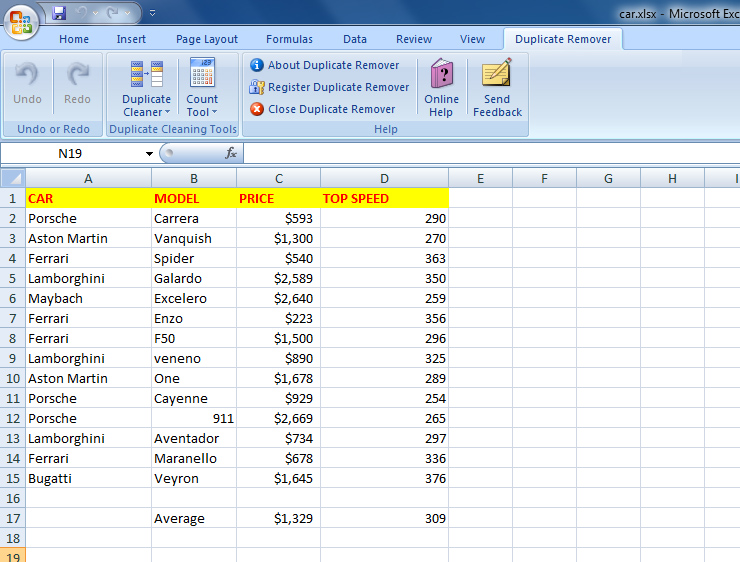
This tool is used to delete all duplicate entries in Selected Column but keep one record.
This tool is used to delete all duplicate entries in Selected Column but keep one record.
All duplicate entries will be deleted from selected column and leaves only a single entry each of them. You can delete text entries or complete rows when duplicate found. This tool works on Constant Values and Formulas can be skipped or calculated to their constant values before deletion.
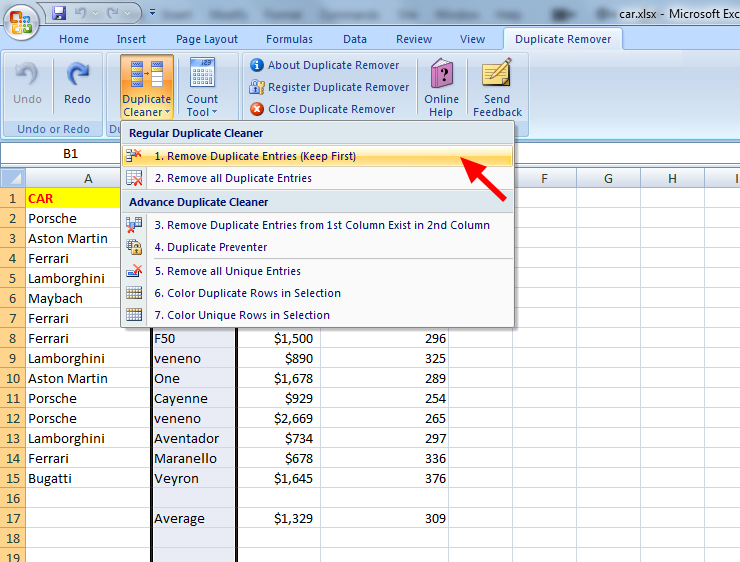
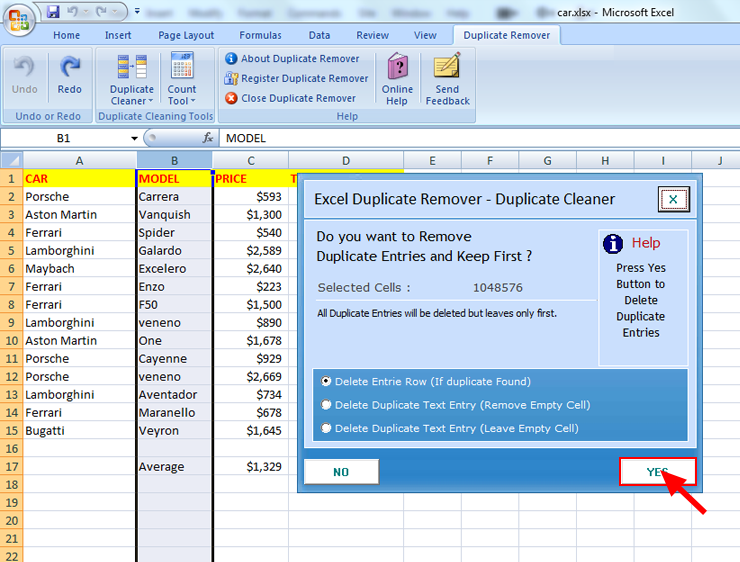
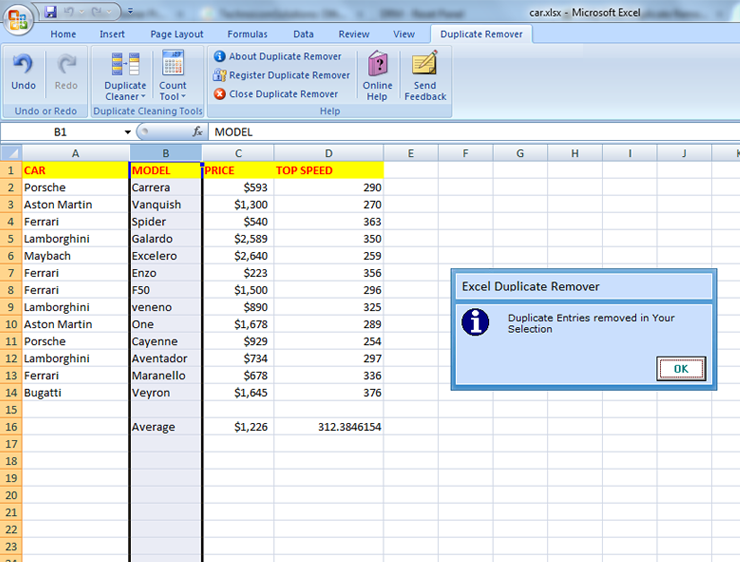
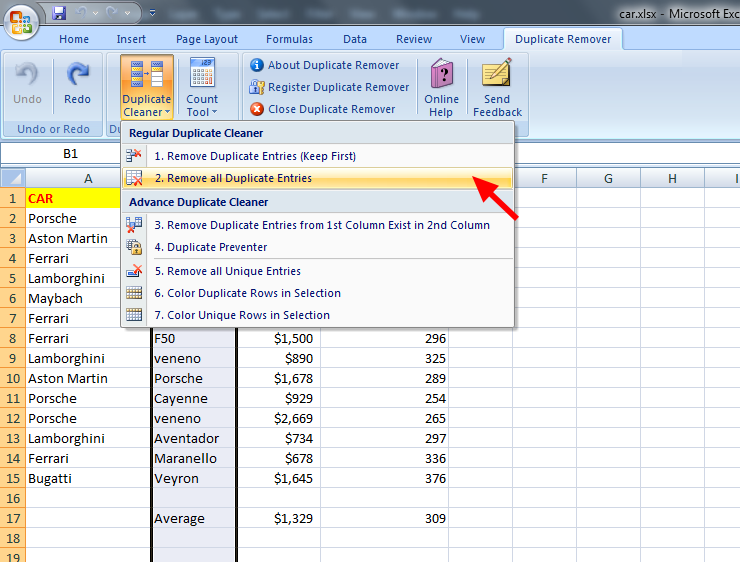
Remove All Duplicate Entries:
This tool is used to delete all duplicate entries in Selected Column. All duplicate entries will be deleted from Selected column and leaves not even a single entry. You can delete text entries or complete rows when duplicate found. This tool works on Constant Values and Formulas can be skipped or calculated to their constant values before deletion.
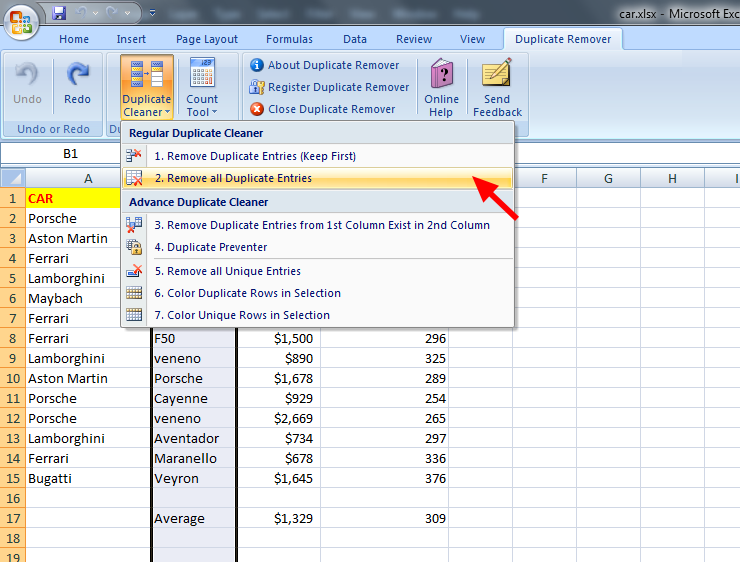
Remove Duplicate Entries from 1st Column Exist in 2nd Column:
Only alphabet (a-z/A-Z) will be deleted from every Selected Cells and leaves only numbers and other characters. This tool works on Constant Values and Formulas can be skipped or calculated to their constant values before deletion.
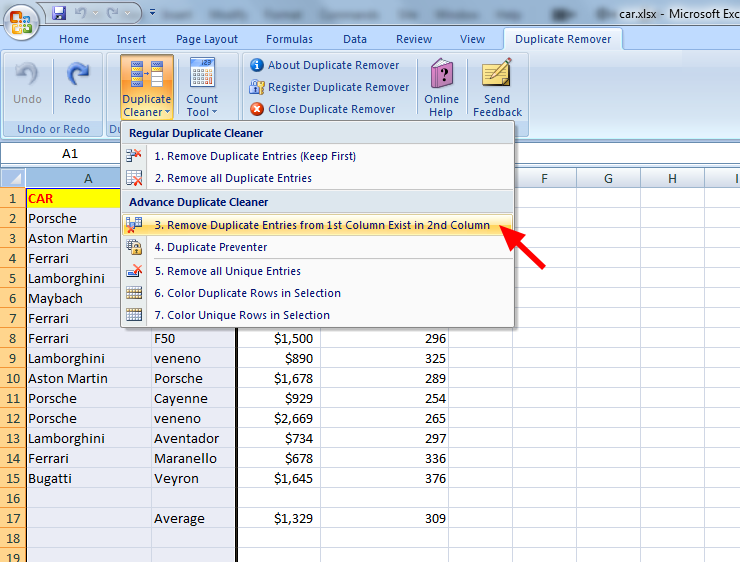
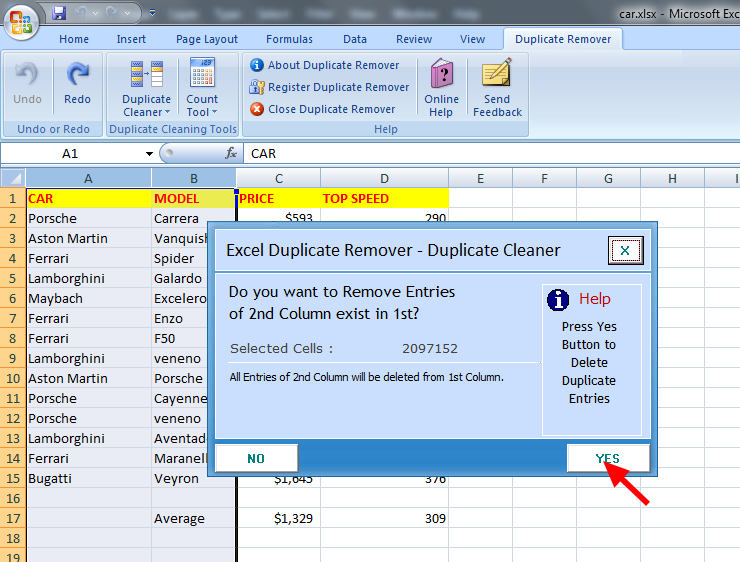
This tool is used to prevent duplicate entries in Selected Column.
All duplicate entries will be prevented in Selected column and show message if you try to enter duplicate text.
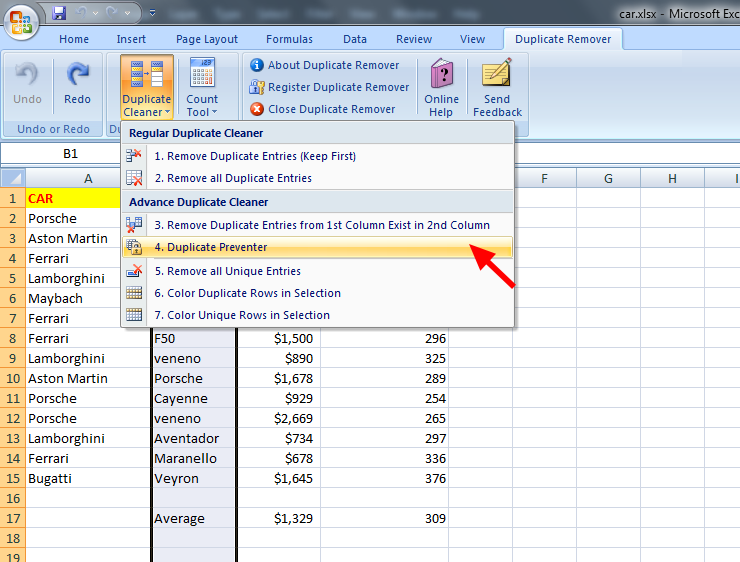
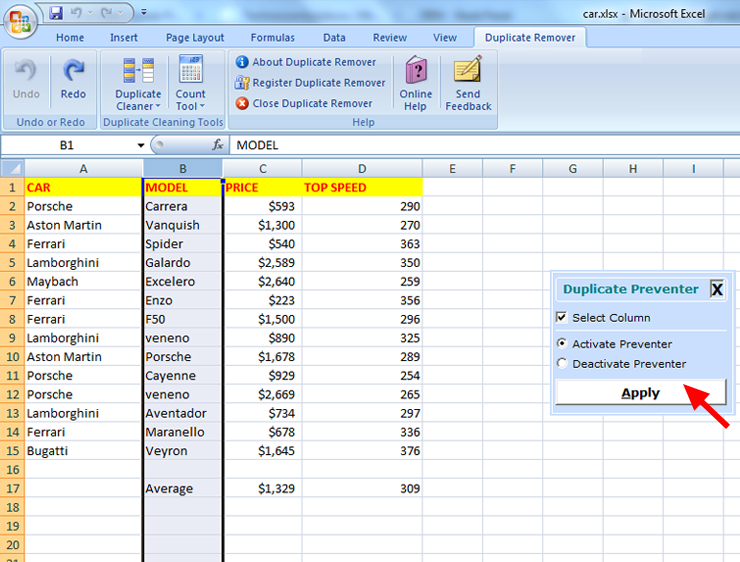
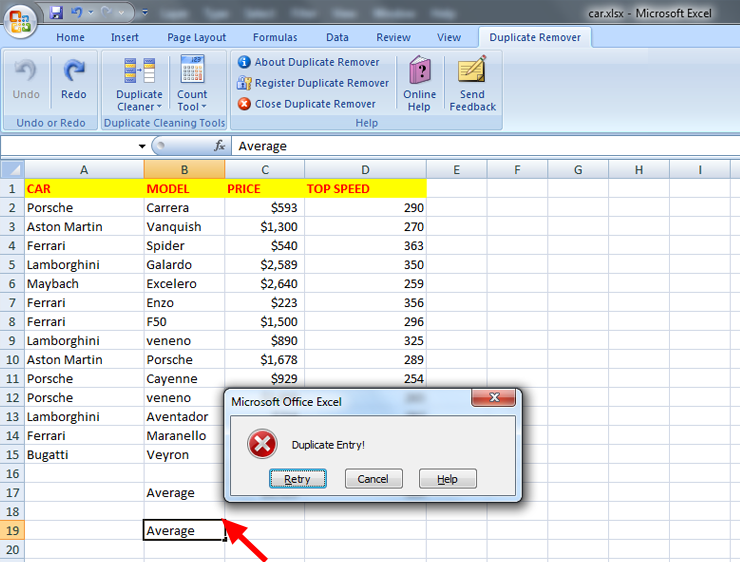
This tool is used to delete all unique entries in Selected Column.
All unique entries will be deleted from Selected column and leaves not even a single unique entry. You can delete text entries or complete rows when unique entry found. This tool works on Constant Values and Formulas can be skipped or calculated to their constant values before deletion.
Example: EDCver5@39 become ver5@39
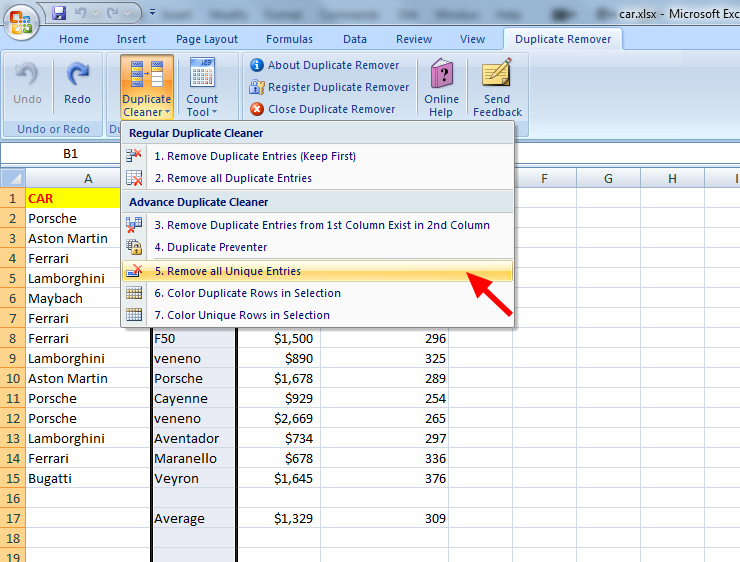
This tool is used to color all duplicate row in selection.
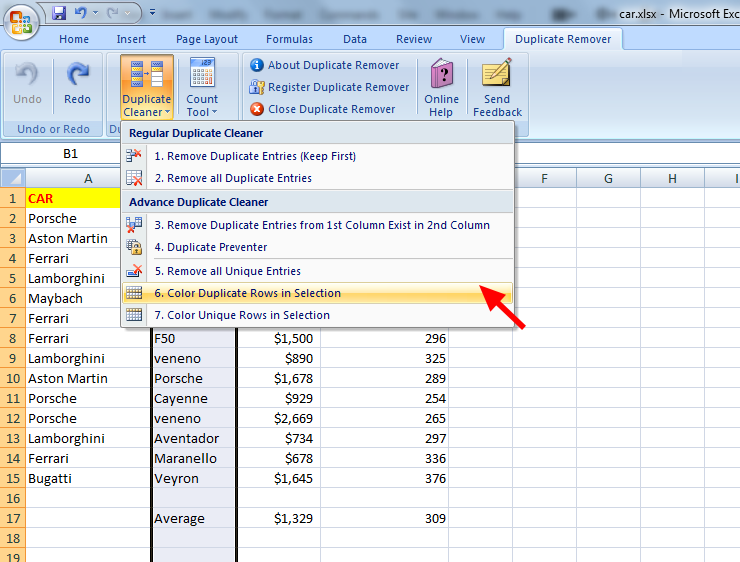
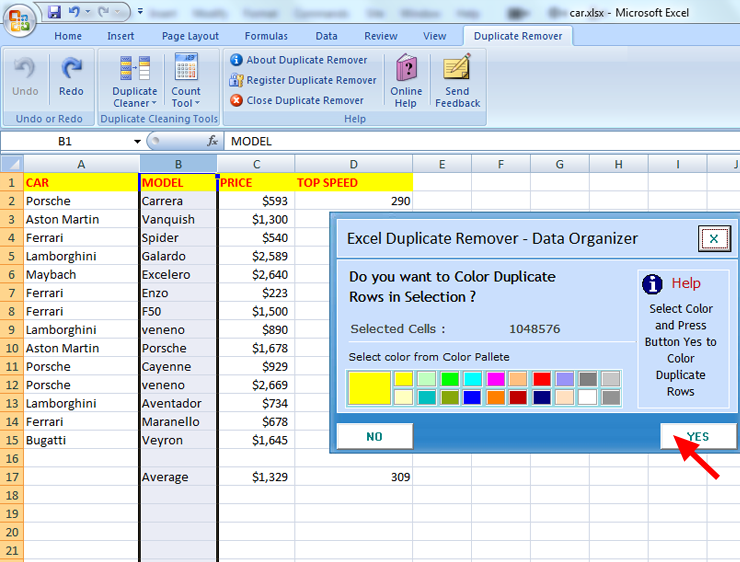
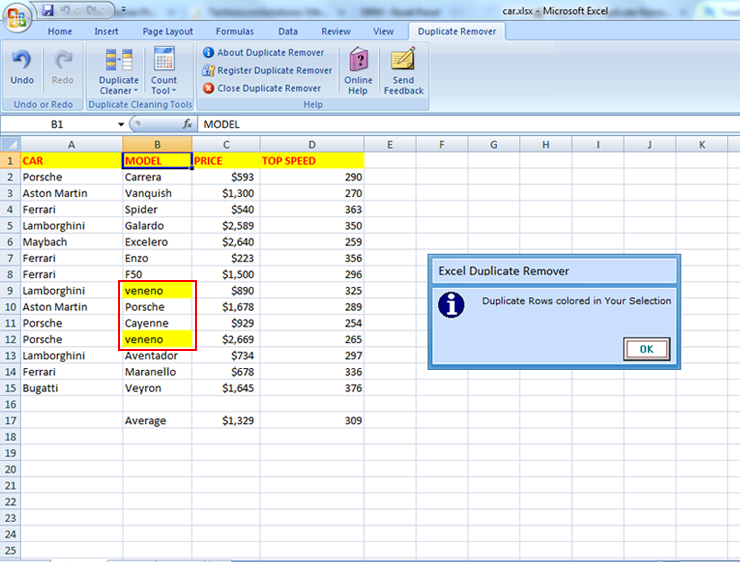
This tool is used to color all unique row in selection.
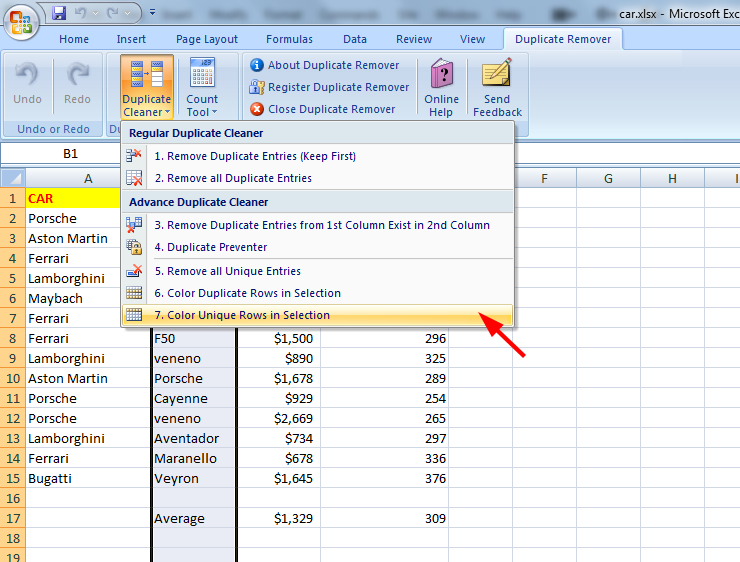
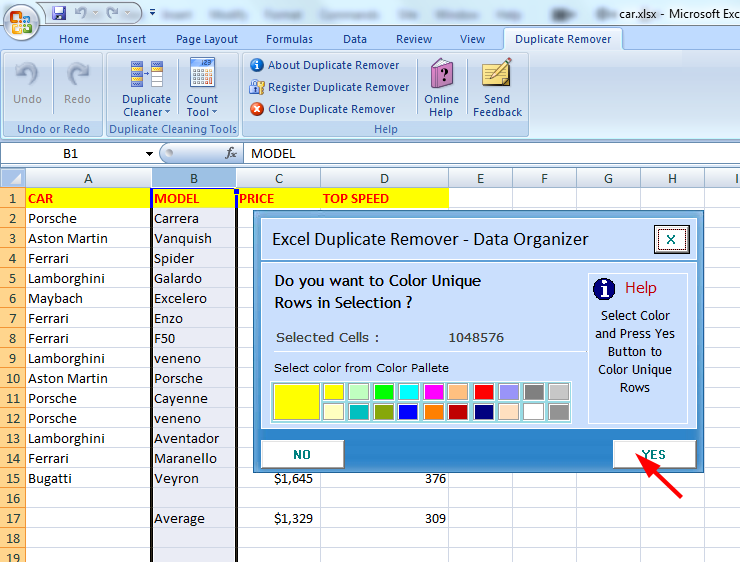
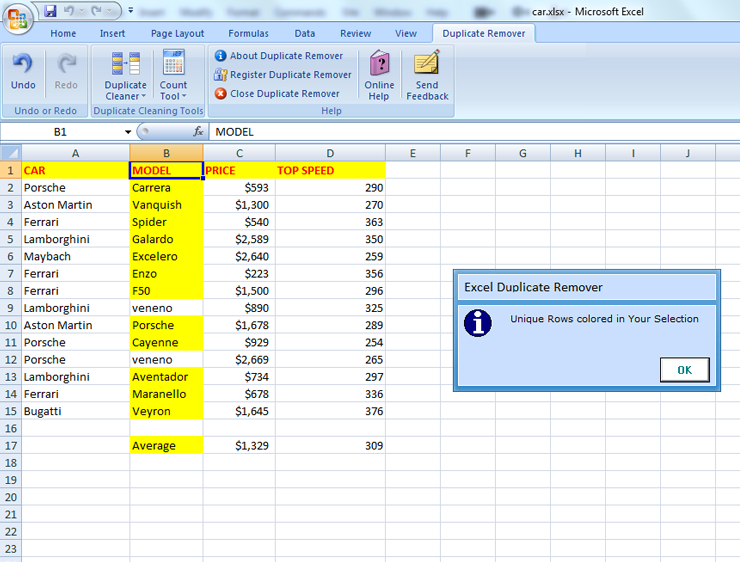
A collection of tools to show statistics of Workbook. This tool is used to show statistics of Current Active Sheet.
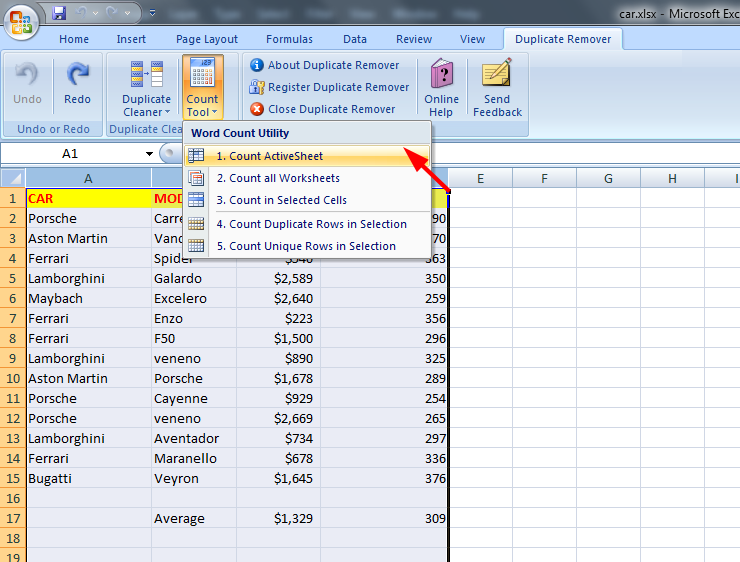
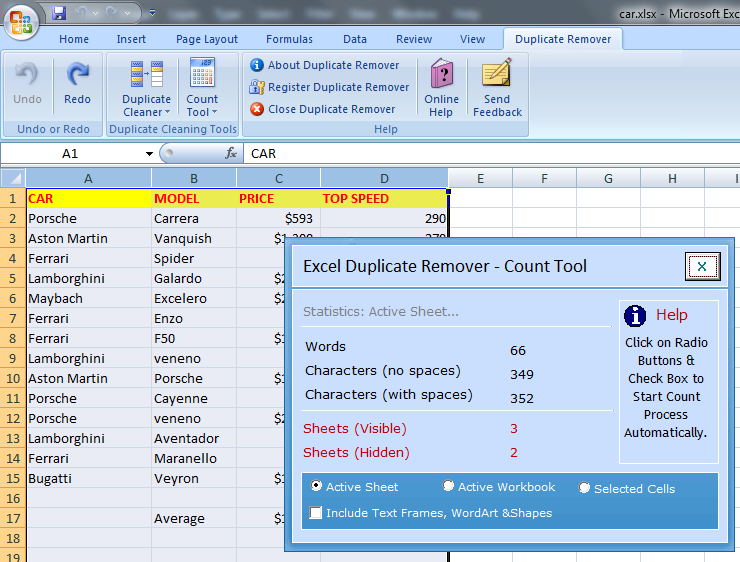
Count all Worksheet:
This tool is used to show statistics of All Worksheets of Workbook
Count in Selected Cells:
This tool is used to show statistics of Selected Cells.
Count Duplicate Rows in Selection:
This tool is used to count duplicate rows in selection.
Count Unique Row in Selection:
This tool is used to count unique rows in selection.