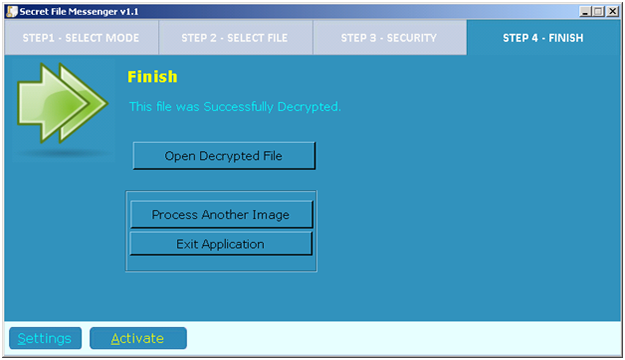Register: To register the "Secret File & Text Messenger" click on the "Secret File & Text Messenger" Button and fill the Registeration Detail with the Activation Code.Buy : You have to Buy "Excel Change Case" to get Activation Code. You Can Buy it From our Site by Clicking on "Buy Activation Key" button.Try It : You can use demo version of "Secret File & Text Messenger" by clicking on "Continue Trial" Button.
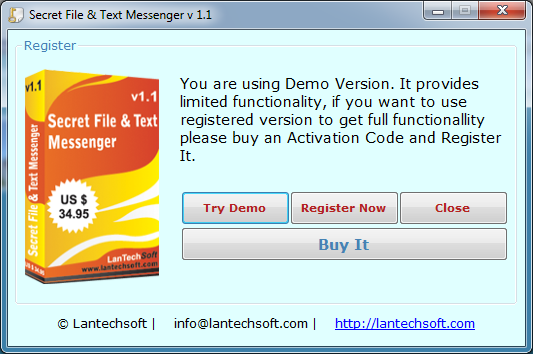
Select a mode
Select between two options either hide a file or extract hidden file from a picture.
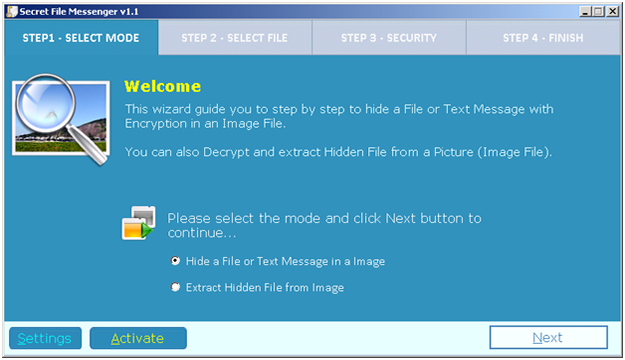
Hiding a File:
Select Source Image in which you have to hide the secret file or text.
If you want to hide secret file then click on Browse Button and select the file which you have to hide or otherwise just click on hide a text message to hide a secret message.
Select output image location .By default the output location will be same as source image.
Click on Next Button.
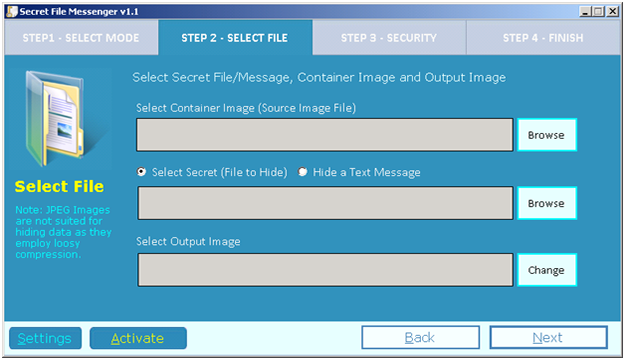
Enter password to encrypt file:
Enter password to encrypt file.
Password must be five or more than five character.
After entering password click on encrypt button.
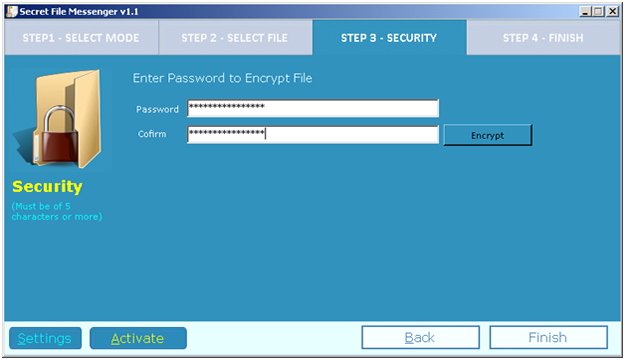
A message will appear showing file was successfully Encrypted. If you want to open encrypted image click on open Encrypted image button.
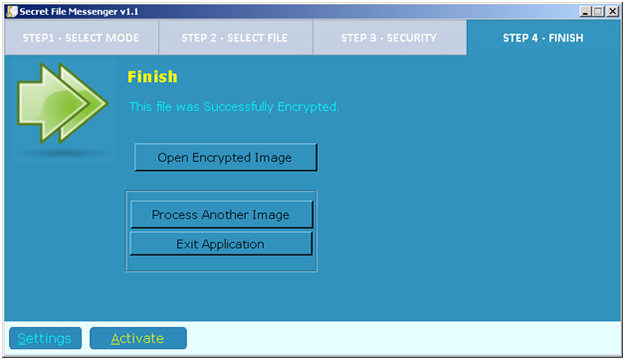
Extract hidden file from image:
Select the image that contains secret file or message and then click Next.
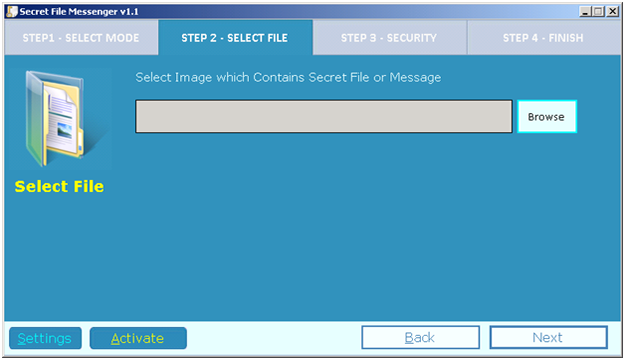
Enter password to Decrypt Image File and then click Decrypt Button.
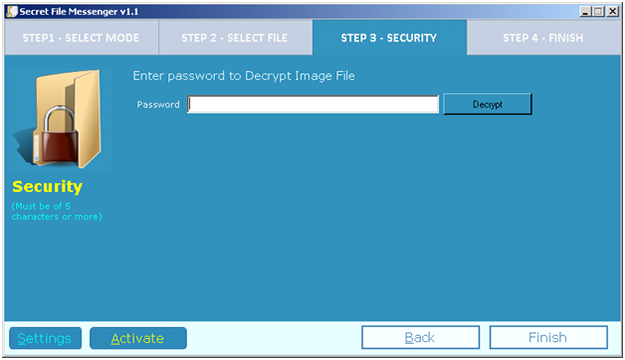
A message will appear showing file was successfully decrypted. If you want to open Decrypted File click on open Decrypted File button.