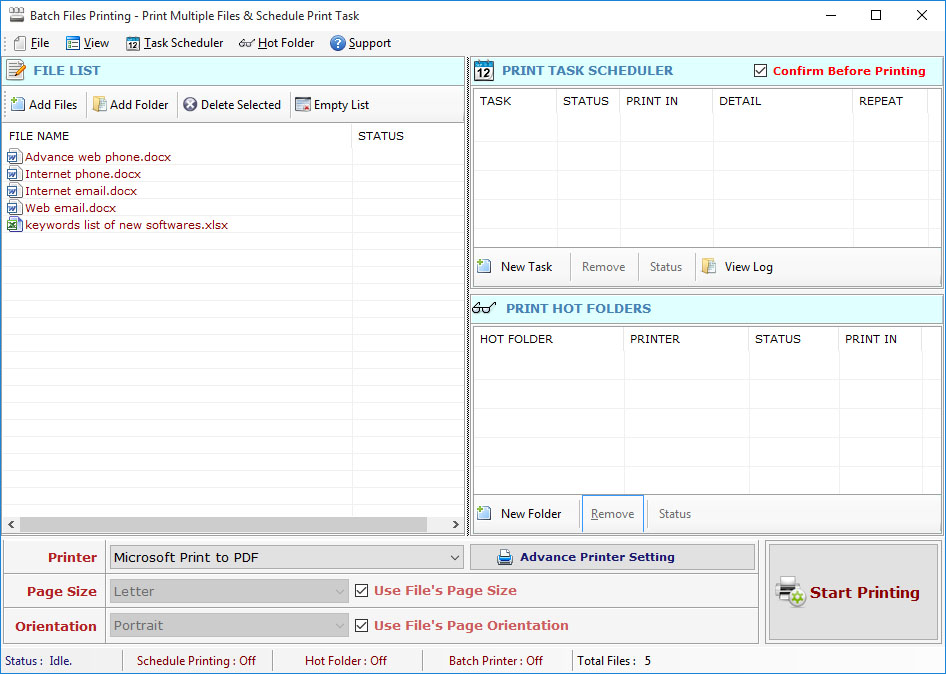Prints All files in batch process.
It prints all files such as (DOC, DOCX, XLS, XLSX, asp, html, xml, PPT, PDF, PPTX, RTF, TXT etc.) and images such as (jpg, gif, png, tiff, ico, psd, bmp, exif, eml etc.) in batch process. This tool prints all files in batch process. It can schedules printing of files for future date and time. It is also supports Directory Watcher Feature that contains track on the specified directory. It is the best tool for printing files in batch or also sets schedule of any files or folder at any time for printing.